How to use the customer portal
Registration:
Instructions on how to set up your customer portal can be found in the booking confirmation you will have received when registering for lessons with Big Blue. All customers must set up a username using their email address and a password unique to them.
You will also be able to set this up using the link below where you will be prompted to set up a new password to register the account.
Password Reset:
You can reset your password using the link about. Click ‘forgotten password’ and this will generate an email to your registered email address with details on how to reset the password. We are unable to reset your password for you via email.
Using the customer portal:
The customer portal can be used for the following:
Track your child's progress using the skill sets assigned - click ‘children’ —> ‘skills sets’ —> ‘current’.
View the contact details we have on file for you and edit them - click ‘my account’ —> ‘details’ —> ‘edit’.
View invoices, receipts and upcoming GoCardless payments or make payments via debit/credit card using our stripe provider in the ‘financials’ section.
Notify us when your child is going to be absent and book a make-up class (one per term where availability allows) - please see instructions on how to do this here.
Contact us directly via your portal - you can send us an email via the ‘contact’ button on the left hand side of the portal.